Want a simple, automated and graphical way to rip cds and create FLAC, Ogg, Mp3s and other formats? Read on. Of course, we assume that you are using Ubuntu for this tutorial because heck – is there anything else?
I was reprimanded and dragged through the coals and beaten like a rented mule the other day by a blond Ubuntu fanatic for publishing a post which is essentially a complicated command line way of doing exactly what I was trying to do. I submitted and agreed that this post would probably scare people away from Ubuntu rather than attract them. It was kind of a eureka moment as well about how it is probably better to keep command lines as a last resort tool for ‘regular people’. Fair enough. It’s kind of like a scientist who over explains photosynthesis to a child when he could have just said ‘the sun makes it grow’. If the child wants to know about photosynthesis and the related vocabulary, they’ll probably indicate that.
But I digress.
To rip your old-skool CDs into a format that you can actually use (and I’m not talking cassette tapes, here, kids) just do this (warning – contains one optional command line!):
1. Go to Ubuntu Software Center, search, and install Asunder
2. Type ‘Asunder’ into the dash and open it, or, click it from the launcher
3. Insert CD
chuh-chunk. Boo-yah!
4. Click ‘preferences’ and then ‘encode’ and choose the formats to which you would like to encode.
Note my screenshot below shows ‘wav’ but I meant to click ‘MP3’ so you don’t likely need two uncompressed formats like FLAC and Wav…. sorry bout that.
5. Optional Step: Install Lame to encode MP3s
If you got a message that you need to install ‘lame’ then read on. If you didn’t skip this step and move to step 4.
MP3 is a dying format. It’s restrictive and it’s not the best sound. It will die so it’s best to make sure that you aren’t relying on it. FLAC is much better. And Ogg. But if you have a device that will only play MP3 than you might want to encode BOTH formats. Asunder can do it automatically. But to do MP3s, open a terminal window and type ‘sudo apt-get install lame’ as follows, then press enter, your password, and it’s done.
6. Click ‘ok’ and then in the lower right side ‘RIP’
7. Wait and watch exciting progress
Done. Smiley.
The files will be waiting for you in your Home directory if you didn’t change the defaults. You can also, somewhere in the settings, click a box that tells it to spit the CD out when it’s done. You might like to do that. It also seems like it dumps all formats into the same folder at the end so maybe there is a way to sort that out so that it rips, encodes and dumps into folders separated by format…
Enjoy!
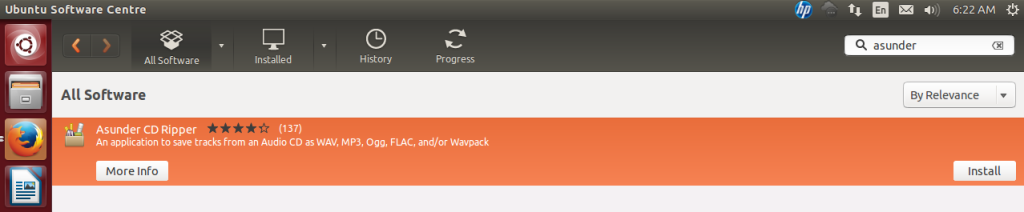







I need to know how photosynthesis works. Have any recommendations to rip and also AccurateRip check?
Hi there. I honestly have no idea about anything you are talking about here. Is photosynthesis ripping software? I couldn’t find anything in a duckduckgo search. If I could help i would but you didnt’ give me much to work with here…